💡 AWS를 사용하다보면 Managed 된 서비스들을 이용하는 비용이 지속적으로 증가하게 된다.
EC2에 각 DB를 설치하고 관리하는 방법을 습득하고자 한다.
Architecture
- Bastion Host를 통해 Private Subnet에 있는 DB Instance를 접근
- Bastion host
- Grafana
- DB Instance
- PostgreSQL
- Redis
- MongoDB
- Prometheus

1. VPC(Network)
아래 그림과 달리 EC2 Instance Type을 가장 크기가 작은 Type으로 하기 위해서는 AZ a,c에서 생성해야되므로 가용영역을 A, C로 선택.
1.1 VPC 생성
각각 VPC, Subnet, Routing Table, NACL을 생성해도 됨.
하지만 AWS Console에서 지원해주는 VPC + Subnet + Endpoint 생성해주는걸로 VPC 생성.
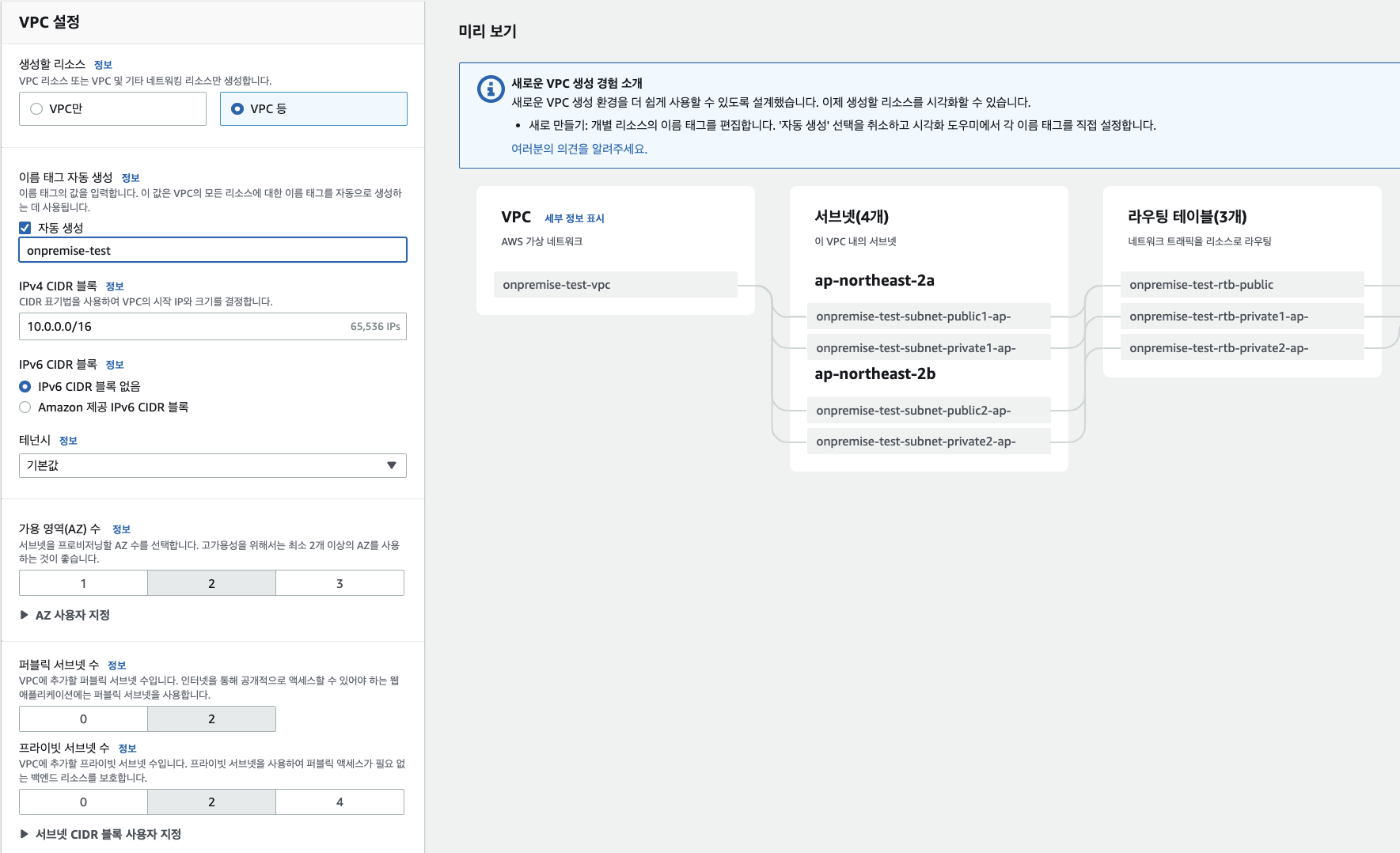
1.2 Security Group 생성
Bastion Host- Public Subnet에서 Private Subnet으로 연결하기 위한 대리자 Instance
- Public Subnet에 EC2 생성
- 생성을 위한 Security Group 생성
1.2.1 Public Security Group
Bastion HostGrafana: Monitoring Dashboard- 두가지 항목을 위한 Security Group
PortTypeSSH(22)- Tunneling 을 위한 SSH 통신
모든 ICMP - IPv4- 서버에서 Ping Test와 같은 서버 체크용도로 사용.
TCP(3000)- Grafana를 위한 Port
소스- My IP에만 Open
1.2.2 Private Security Group
PostgreSQL, Redis, MongoDBPostgreSQL: 5432MongoDB: 27017Redis: 6379
SSH- 22
Prometheus- 각 서버 또는 DB Metrics 수집을 위한 Open Source Monitoring Solution
- 9090 : PostgreSQL Exporter
- 9100 : Node Exporter
모든 ICMP - IPv4- 서버에서 Ping Test와 같은 서버 체크용도로 사용.
소스(Source)Public Security Group- 모든 Port는 Bastion Host를 통해서만 통신할 수 있도록 처리.
2. EC2 Instance 생성
일반적으로 EC2를 생성하는 방법과 동일함.
Access Key
- 기존에 사용하고 있는 Access Key 또는 신규로 발급하여 사용.
2.1 Public EC2(Bastion Host)
- Public Security Group을 Binding 한 EC2 Instance 생성
2.2 Private EC2
- Private Security Group을 Binding 한 EC2 Instance 생성
2.3 How to Connect Private EC2 Through Bastion Host
2.3.1 방법 1
- 터미널 2개를 이용.
- 1번 터미널에서 SSH 터널링
- 2번 터미널에서 Private EC2 SSH 연결
## Terminal 1 ssh -i "accesskey.pem" -N -L {customport}:{target-private-ip}:22 {userid}@{bastion-host-public-ip} ## Terminal 2 ssh -i "accesskey" -p 33322 {userid}@localhost *ssh -i "ma-pipeline-key.pem" -N -L 33322:10.15.159.221:22 ubuntu@3.38.92.37* ssh -i ma-pipeline-key.pem -p 33322 ubuntu@localhost2.3.2 방법 2
- ssh config 파일에 host 정보를 입력하여 사용.
vi ~/.ssh/config Host bastion-host HostName <Public IP address of Bastion Host> User <USERID> Port 22 IdentityFile ~/.ssh/<key pair> IdentitiesOnly yes Host private-ec2 HostName <Private IP address of private EC2 instance> User <USERID> Port 22 IdentityFile ~/.ssh/<key pair> IdentitiesOnly yes ProxyJump bastion-host- ssh 접속
ssh private-ec2 # bastion-host를 접프하여 접근함. 2.4 Bastion-host Access Key 복사
scp -i ma-pipeline-key.pem ma-pipeline-key.pem ubuntu@13.124.178.153:/home/ubuntu/ scp -i [Bastion-EC2키페어경로] [업로드할파일] [user id]@[ec2 public IP]:[저장경로]2.4.1 Bastion → Private EC2 접근
ssh -i /home/ubuntu/workspace/ma-pipeline-key.pem ubuntu@10.15.159.221 #복사된 Key 로 ssh 접근하면됨.3. NAT Gateway
- Private Subnet이 NAT Gateway를 통해 외부로 접근할 수 있도록 처리
3.1 생성
- 서브넷 : Public Subnet
- 탄력적 IP 할당

3.2 Route Table 수정
- Route Table에서 허용이 되야된다.
- Private Route Table 에서 NAT로 전달되야된다.
- 0.0.0.0/0 → NAT Gateway로 입력

)
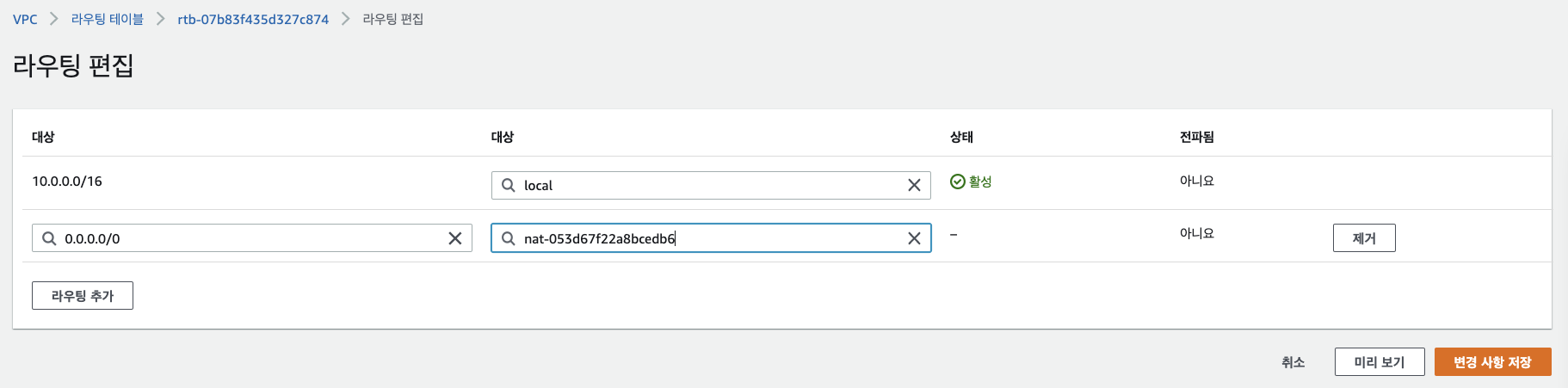
다음 편에 계속....
'AWS > EC2' 카테고리의 다른 글
| 5.Install Database on EC2(Monitoring, Prometheus, PostgreSQL Exporter, Node Exporter) (0) | 2023.09.13 |
|---|---|
| 4.Install Database on EC2(Redis 설치) (0) | 2023.09.13 |
| 3.Install Database on EC2(MongoDB 설치) (0) | 2023.09.13 |
| 2.Install Database on EC2(PostgreSQL 설치) (1) | 2023.09.13 |
| EC2 Windows SSH 접근 에러(Permission Deny) (0) | 2022.05.04 |